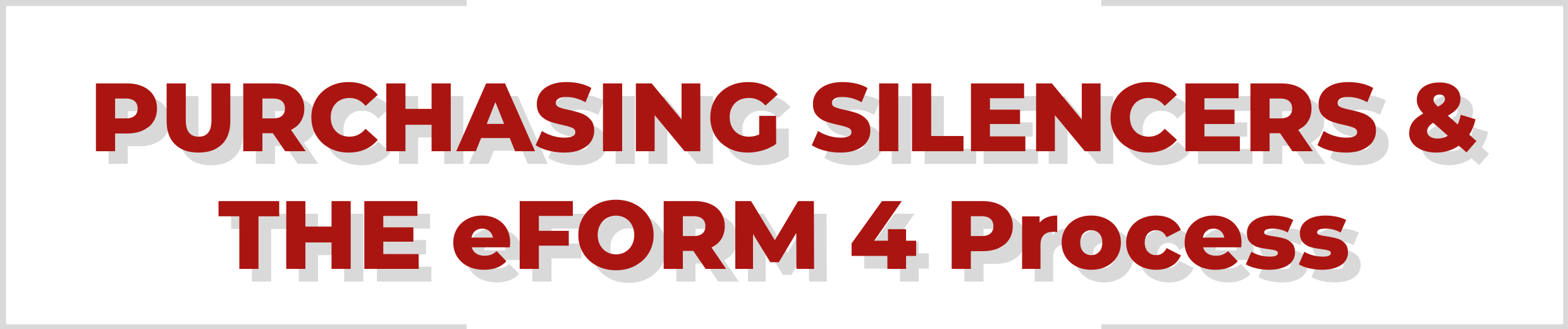
Triangle Shooting Academy is happy to partner with SilencerShop.com to meet the needs of our customers in a timely manner. Any NFA items not available in-store can be purchased directly through Silencer Shop. See Silencer Shop for a complete list of available brands.
Requirements:
-Must be 21 years of age
-Official government photo I.D. with current North Carolina residence
Fees
-Your tax stamp and silencer will be paid upfront. Tax stamps cost $200.00. Silencer Shop charges a $5.00 processing fee.
-There is no transfer fee when you purchase a silencer through Triangle Shooting Academy’s retail store or through SilencerShop.
-NFA Transfers are $100.00. Prior to purchase please contact our Compliance Manager at Compliance@TriangleShootingAcademy.com for further processing information. In addition, applicants that use the SilencerShop Kiosk will be subject to a $40.00 fee.
- Create a Silencer Shop account at www.silencershop.com.
- Use the Silencer Shop Kiosk at Triangle Shooting Academy to do your fingerprints.
- Download the Silencer Shop phone app and use it to upload your photo.
- Go to the Silencer Shop website and purchase your tax stamp under the ‘Services’ tab.
- Using the same email address used for your Silencer Shop account, create an ATF eForm account at www.eforms.atf.gov.
- Document and save the ATF eForm username issued to you and the 4-digit PIN number you selected to create the eForm account. You will need these to complete your certification at a later date.
- Wait to hear from Silencer Shop that you are “Ready to Certify”
- You do not need to do anything when Silencer Shop says “Ready to Prepare”
- Schedule an appointment to certify your eForm by emailing our Compliance Department at Justin@TriangleShootingAcademy.com.
- Wait to hear from us that your tax stamp was approved. Please do not come to pick it up until you hear from us as it may take up to 48 hours from the notification for us to process it.
- If you do not hear from us within 48 hours please contact Justin@TriangleShootingAcademy.com.
- And finally, enjoy your new silencer!
If you are struggling at any of these stages please read our more detailed description below. If you find that the detailed process is not providing you with the answers you need, please contact Justin@TriangleShootingAcademy.com.

Step One – Create a Silencer Shop Account
To begin the silencer purchasing process you must first create a Silencer Shop Account. To create this free account please visit www.silencershop.com and click on the ‘Login’ tab in the upper right-hand corner of the homepage.
On the Login page there will be an option that states, “Register as a New User”. Select that option and complete their registration fields.
PRO TIP: When creating the account be sure to use the email address that you most regularly use. Additionally, make sure that it is your personal email and not a company-issued email address.
Step Two – Purchase your silencer
There are three ways to purchase a silencer; through Triangle Shooting Academy’s in-stock inventory, through Silencer Shop’s online inventory, or through another third party. Below are the steps based on where you make your purchase.
Through Triangle Shooting Academy
-
Visit Triangle Shooting Academy and select your silencer
-
You will be required to pay 100% of the purchase price of your silencer
-
A team member will assist you in completing the Triangle Shooting Academy NFA Agreement.
-
During the NFA Agreement please provide the email address you used for your Silencer Shop Account.
-
-
A retail manager will manually ‘assign’ your silencer to your Silencer Shop account.
-
This process may take up to 72 hours from purchase.
-
If you do not see your assigned silencer after 72 hours, please send an email to transfers@TriangleShootingAcademy.com and frank@TriangleShootingAcademy.com. Please copy both emails.
-
-
Login to Silencer Shop and add the required $200.00 tax stamp to your cart and check out.
-
You can purchase the tax stamp at any point during the process, however, the eForm will not begin to process until it has been purchased.
-
Through a Third-Party Dealer
-
Purchase the silencer through a third party.
-
Have the third party contact us at Compliance@TriangleShootingAcademy.com to obtain our FFL and SOT.
-
Wait for Triangle Shooting Academy to email you.
-
The email will state that we received your silencer and it has been processed.
-
-
Come into Triangle Shooting Academy to sign the Triangle Shooting Academy NFA Agreement and pay the $100.00 NFA Transfer fee.
-
During the NFA Agreement please provide the email address you used for your Silencer Shop Account.
-
During this visit, we strongly suggest completing your fingerprints (Step 3).
-
-
A retail manager will manually ‘assign’ your silencer to your Silencer Shop account.
-
This process may take up to 72 hours from signing the NFA Agreement.
-
If you do not see your assigned silencer after 72 hours, please send an email to transfers@TriangleShootingAcademy.com and frank@TriangleShootingAcademy.com. Please copy both emails.
-
-
Login to Silencer Shop and add the required $200.00 tax stamp to your cart and check out.
-
You can purchase the tax stamp at any point during the process, however, the eForm will not begin to process until it has been purchased.
-
Through Silencer Shop
-
Log into your Silencer Shop Account
-
Add your silencer and the required $200.00 tax stamp to your cart
-
Check Out through Silencer Shop
-
Your silencer will automatically be assigned to your account.
-
-
Wait for Triangle Shooting Academy to email you.
-
The email will state that we received your silencer and it has been processed.
-
-
Come into Triangle Shooting Academy to sign the Triangle Shooting Academy NFA Agreement.
-
During this visit, we strongly suggest completing your fingerprints (Step 3).
-
Step Three – Silencer Shop App
-
After you create your Silencer Shop Account, you will receive an email from Silencer Shop that provides you with a QR code or Kiosk code – save this code.
-
Download the Silencer Shop App to your phone or tablet.
-
Within the app, you will be required to upload a passport-style photo of yourself.
-
Remove any headgear sich as glasses, hats, etc.
-
Make sure you are well lit but not washed out or casting shadows
-
Take your photo in front of a solid lighter colored background – no busy backgrounds
-
Make sure your entire head, face and upper shoulders are within the frame. Leave a small space above your head and the edge of the photo.
-
The photo will be printed with 2″x2″ dimensions. When uploading, make sure the file size is a minimum of 720×720 pixels. If you are taking your photo within the Silencer Shop App, the dimensions and file size will automatically be the correct format.
-
-
During a visit at Triangle Shooting Academy log into your account on the Kiosk.
-
Use your saved code to log into the Silencer Shop Kiosk.
-
-
Once you are logged in, the kiosk will show the remaining steps you need to complete. The primary step is to complete your fingerprints.
-
Instructions on how to complete the fingerprint portion will play on the kiosk before you can begin.
-
If you are having trouble please let a Triangle Shooting Academy retail team member know and they will assist.
-
-
If you have not yet completed the demographic questions on Silencer Shop, please do so on the kiosk.
Step Four – Create ATF eForms Account
-
Create an ATF eForms account using the same email address you used when creating your Silencer Shop Account. Link: https://eforms.atf.gov
-
The ATF will autogenerate a username for you. Typically, this will be the first initial of your first name followed by the first five letters of your last name and a five-to-six-digit random number.
-
For example, John Doeshire would be jdoesh12345. Make sure to document this username, as you must have it to certify/ digitally sign your eForm.
-
-
The ATF will also require you to create a 4-digit PIN number. Use a number that you would never forget, i.e., your debit card PIN number. You will also need this PIN number to do the certification.
-
Additional steps, such as verifying your email address, may be required.
Step Five – Silencer Shop starts your eForm 4
Before this step can begin, you must have all the above steps completed. Your photo must be sent in, fingerprints completed, silencer purchased, silencer assigned, background questions completed, and tax stamp purchased. Silencershop will compile all of this information and start the 3-part eForm 4 processes; “Ready to Prepare”, “Ready to Certify” and “Submitted”
-
“Ready to Prepare”- This lets us know on our Silencer Shop dealer dashboard that your eForm 4 is ready for us to prepare. We will do this in Triangle Shooting Academy’s ATF eForms account using Silencer Shop’s “Full Auto” software. It will then be saved as a draft.
-
“Ready to Certify”- This lets both of us know that your draft has been prepared, saved, and it is time for us to digitally certify the document. You will get an email from Silencer Shop when this time comes. You will need your ATF eForms username and the 4-digit PIN number you created with that account to do the certification. Please note that sometimes Silencer Shop will send you this notification a little too early, so make sure we have been able to get your form prepared first.
-
Due to the number of certifications we process and the technical difficulties that can arise, we require all certifications to be completed in person.
-
Due to the nature of this certification, it can only be completed with our Compliance Manager, Justin.
-
To schedule an appointment to certify your eForm 4, please contact Justin at Justin@TriangleShootingAcademy.com.
-
Questions or concerns about the certifying may be directed to Justin@TriangleShootingAcademy.com.
-
“Submitted”- After we have certified your eForm, it will be instantly submitted electronically to the ATF, at which point the waiting time starts for them to process your application. You will also get an email from the ATF with an electronic copy of the submitted form.
Step Six – Time to wait!
Waiting sounds like a weird thing to list as a step but it’s definitely part of the process. The eForm 4 can take up to 120 days to be processed by the ATF. Unfortunately, Triangle Shooting Academy and Silencer Shop have no way of expediting this process. However, we have made the wait more tolerable by permitting guests to “Shoot While They Wait”. This means, if you purchased your NFA item through Triangle Shooting Academy and we are holding your item, you are permitted to use it on the range. Once you hit the waiting period, stop by the retail sales counter and we will explain the process of using your item while you wait.
Step Seven – Picking up your Silencer
It takes approximately 6-7 months to have the ATF process and approve your eForm4. Once it has been approved you will receive an email from the ATF with an electronic copy of your eForm with your tax stamp. Triangle Shooting Academy will also receive an email with this information. Please do not show up immediately after receiving this email as it can take our team up to 48 hours to complete our internal process.
-
If you receive the email notification and have not heard from us for 48 hours please reach out to Justin@TriangleShootingAcademy.com. There have been multiple instances where Triangle Shooting Academy does not receive a copy of the eForm 4.
Questions and Comments
If you have any questions about the NFA Purchasing Process, please feel free to stop in or send an email to Compliance@TriangleShootingAcademy.com. If your question is urgent, please visit us in person.

